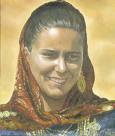
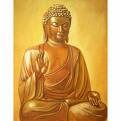

Ansel Easton Adams (1902-1984), was an American master photographer, best known for his black and white photographs, had ever said that “Only black and white photography is authentic photography”. Though he might be over exaggerated, black and white photography has continuing to dominate for decades, with its "classic" photographic look. Black and white photograph is crisp and clean with its patterns, shapes and lines to intrigue our minds. Black and white photography is honest. It's art, plain and simple. From the deep dark richest blacks to the crisp clean clear whites, it tells a story. With its gentle gradations of grey, it holds our attention and makes us want to see beyond the surface. However, since the invention of digital photography, the global photographic market has been undergoing a major upheaval, many key players withdrawing from traditional areas of the industry; the supply of silver halide film, photographic paper and relevant products is diminishing. Would black and white photography be extinct?
Let’s first look at some behaviours of digital photography. Digital cameras capture images through red, green and blue light sensors. Through the use of editing software such as PhotoShop, images are then transformed into photographic works. Compare to conventional darkroom techniques, digital editing is simple yet powerful in photo editing. Moreover, digital editing is non-destructive and is revertible; you are also not constraining by the physical environment as your computer, notebook is your darkroom. In fact the introduction of digital photography has lifted the level of black and white photography to a higher level.
Today most digital cameras are capable of taking black and white pictures. However it is unlikely to achieve the standard of a silver halide type of photographs. It is because taking picture using the in-camera black and white mode is similar to shooting picture with Kodak BW400CN and Ilford XP2 Super films which work with C-41 colour print film developer. The in-camera processor converts the RGB signals into greyscale with approximately 30% red, 60% green and 10% blue colours’ weighted average. The image produced is flat and uninteresting. (Figure 2)
The best way to produce a good digital black and white image is to capture it in colour (RAW format is preferred). Subsequently, use editing software to convert it into a black and white image. The rule of thumb is that do not capture grayscale at the input stage as the outcome is un-predictable. Converting a digital colour image into black and white utilises the same principles as with colour filters in film photography. Whether you specify it or not, all conversion techniques have to use some weighted combination of each colour channel to produce grayscale brightness. Though with the current technology, digital sensor can only capture tonality up to 5 zones (2 less than that of a properly exposed silver halide film), it is still possible to produce a good digital black and white image if we over exposed the highlight within 2 stops and under exposed the shadow within 3 stops. The following are some of the black & white conversion methods using PhotoShop editing software.
1. Grayscale:
The most obvious way to get black and white from colour in PhotoShop is simply to do a mode conversion from the menu bar:
Image > Mode > Grayscale
PhotoShop produces a grayscale from 30% red,59% green and 11% blue lights and discard all colour information. This method does not allow alteration of the colour combination. It may be used to convert high contrast images however; some of the details and tonal quality may be lost.(Figure 3)
2. Desaturate:
Image > Adjustments > Desaturate
Desaturating the colours in an image is the simplest type of conversion, but often produces inadequate results. This is because it does not allow for control over how the primary colours combine to produce a given grayscale brightness. The colour channels are not re-distributed either; as a result the black and white image is very flat and with little details. (Figure 4)
3. Lab:
Image > Mode > Lab Color > Channels
Using the lightness channel in lab mode is quick and easy because it converts based on the luminance value from each pixel's RGB combination. After converting the mode to Lab, discard both channels a and b, the image changed to black and white. To save the black and white image, we need to further convert the Lightness channel into Grayscale (Image > Mode > Grayscale). The result is slightly better than the previous two methods. (Figure 5)
4. Gradient Map:Image > Adjustments > Gradient Map
After opening the image, press D to set the foreground colour to black and background colour to white.
Next perform the black and white conversion (Image > Adjustments > Gradient Map). Select Dither when the window pop-up to smoothen the gradient. The result is more pleasant than de-saturation. (Figure 6)
5. Calculations:
Image > Calculations
For Source 1 and Source 2, select one colour each from Gray, Red, Green and Blue for the channels.
Try different colour combinations for the two source channels as different colour combinations produce different grayscale. Also try different Blending modes such as Multiply, Overlay, Soft light etc and different Opacity to achieve best result. (Figure 7)
6. Hue/Saturation:
Layer > New Adjustment Layer > Hue/Saturation
Set the Hue/Saturation value to -100 when the window pop-up. Noticed image changed to black and white.
Again apply Layer > New Adjustment Layer > Hue/Saturation to bring up a new Hue/Saturation layer. Place this new layer under the first Hue/Saturation layer at the same time change the Blending mode from Normal to Colour.
Adjust the Hue’s value by dragging the slider in order to change the contrast. You may also adjust the Saturation and Lightness values if desire.
Two Hue/Saturation adjustments, provides better control over the tone and contrast of the image. (Figure 8)
7. Channel Mixer:
Layer > New Adjustment Layer > Channel Mixer
First check Monochrome; follow by setting the percentage values of the R, G, B channels to your satisfaction.
This probably is the most versatile conversion method prior to the introduction of PhotoShop CS3. It gives you all the control of parameters setting. (Figure 9)
8. Black and White:
This is new in PhotoShop CS3. It provides users with the most comprehensive and versatile black and white conversion method. With the introduction of the Black and White Adjustment Layer, we probably should forget all the 7 methods mentioned before. It is so easy that any inexperience PhotoShop user can handle it with no difficulty.
Layer > New Adjustment Layer > Black and White
The pop-up window shows 6 sliders to control the amount of luminosity in the Reds, Yellows, Greens, Cyans, Blues and Magentas. The default setting is 40% red, 60% yellow, 40% green, 60% cyan, 20% blue and 80% magenta. (Figure 10)
If Auto is checked, PhotoShop adjusts the different colour channels according to luminosity. (Figure 11)
Those who prefer more filter effects, PhotoShop actually provides 10 commonly used filters including Infrared filter in the Preset. (Figure 12, 13)
Let’s first look at some behaviours of digital photography. Digital cameras capture images through red, green and blue light sensors. Through the use of editing software such as PhotoShop, images are then transformed into photographic works. Compare to conventional darkroom techniques, digital editing is simple yet powerful in photo editing. Moreover, digital editing is non-destructive and is revertible; you are also not constraining by the physical environment as your computer, notebook is your darkroom. In fact the introduction of digital photography has lifted the level of black and white photography to a higher level.
Today most digital cameras are capable of taking black and white pictures. However it is unlikely to achieve the standard of a silver halide type of photographs. It is because taking picture using the in-camera black and white mode is similar to shooting picture with Kodak BW400CN and Ilford XP2 Super films which work with C-41 colour print film developer. The in-camera processor converts the RGB signals into greyscale with approximately 30% red, 60% green and 10% blue colours’ weighted average. The image produced is flat and uninteresting. (Figure 2)
The best way to produce a good digital black and white image is to capture it in colour (RAW format is preferred). Subsequently, use editing software to convert it into a black and white image. The rule of thumb is that do not capture grayscale at the input stage as the outcome is un-predictable. Converting a digital colour image into black and white utilises the same principles as with colour filters in film photography. Whether you specify it or not, all conversion techniques have to use some weighted combination of each colour channel to produce grayscale brightness. Though with the current technology, digital sensor can only capture tonality up to 5 zones (2 less than that of a properly exposed silver halide film), it is still possible to produce a good digital black and white image if we over exposed the highlight within 2 stops and under exposed the shadow within 3 stops. The following are some of the black & white conversion methods using PhotoShop editing software.
1. Grayscale:
The most obvious way to get black and white from colour in PhotoShop is simply to do a mode conversion from the menu bar:
Image > Mode > Grayscale
PhotoShop produces a grayscale from 30% red,59% green and 11% blue lights and discard all colour information. This method does not allow alteration of the colour combination. It may be used to convert high contrast images however; some of the details and tonal quality may be lost.(Figure 3)
2. Desaturate:
Image > Adjustments > Desaturate
Desaturating the colours in an image is the simplest type of conversion, but often produces inadequate results. This is because it does not allow for control over how the primary colours combine to produce a given grayscale brightness. The colour channels are not re-distributed either; as a result the black and white image is very flat and with little details. (Figure 4)
3. Lab:
Image > Mode > Lab Color > Channels
Using the lightness channel in lab mode is quick and easy because it converts based on the luminance value from each pixel's RGB combination. After converting the mode to Lab, discard both channels a and b, the image changed to black and white. To save the black and white image, we need to further convert the Lightness channel into Grayscale (Image > Mode > Grayscale). The result is slightly better than the previous two methods. (Figure 5)
4. Gradient Map:Image > Adjustments > Gradient Map
After opening the image, press D to set the foreground colour to black and background colour to white.
Next perform the black and white conversion (Image > Adjustments > Gradient Map). Select Dither when the window pop-up to smoothen the gradient. The result is more pleasant than de-saturation. (Figure 6)
5. Calculations:
Image > Calculations
For Source 1 and Source 2, select one colour each from Gray, Red, Green and Blue for the channels.
Try different colour combinations for the two source channels as different colour combinations produce different grayscale. Also try different Blending modes such as Multiply, Overlay, Soft light etc and different Opacity to achieve best result. (Figure 7)
6. Hue/Saturation:
Layer > New Adjustment Layer > Hue/Saturation
Set the Hue/Saturation value to -100 when the window pop-up. Noticed image changed to black and white.
Again apply Layer > New Adjustment Layer > Hue/Saturation to bring up a new Hue/Saturation layer. Place this new layer under the first Hue/Saturation layer at the same time change the Blending mode from Normal to Colour.
Adjust the Hue’s value by dragging the slider in order to change the contrast. You may also adjust the Saturation and Lightness values if desire.
Two Hue/Saturation adjustments, provides better control over the tone and contrast of the image. (Figure 8)
7. Channel Mixer:
Layer > New Adjustment Layer > Channel Mixer
First check Monochrome; follow by setting the percentage values of the R, G, B channels to your satisfaction.
This probably is the most versatile conversion method prior to the introduction of PhotoShop CS3. It gives you all the control of parameters setting. (Figure 9)
8. Black and White:
This is new in PhotoShop CS3. It provides users with the most comprehensive and versatile black and white conversion method. With the introduction of the Black and White Adjustment Layer, we probably should forget all the 7 methods mentioned before. It is so easy that any inexperience PhotoShop user can handle it with no difficulty.
Layer > New Adjustment Layer > Black and White
The pop-up window shows 6 sliders to control the amount of luminosity in the Reds, Yellows, Greens, Cyans, Blues and Magentas. The default setting is 40% red, 60% yellow, 40% green, 60% cyan, 20% blue and 80% magenta. (Figure 10)
If Auto is checked, PhotoShop adjusts the different colour channels according to luminosity. (Figure 11)
Those who prefer more filter effects, PhotoShop actually provides 10 commonly used filters including Infrared filter in the Preset. (Figure 12, 13)









